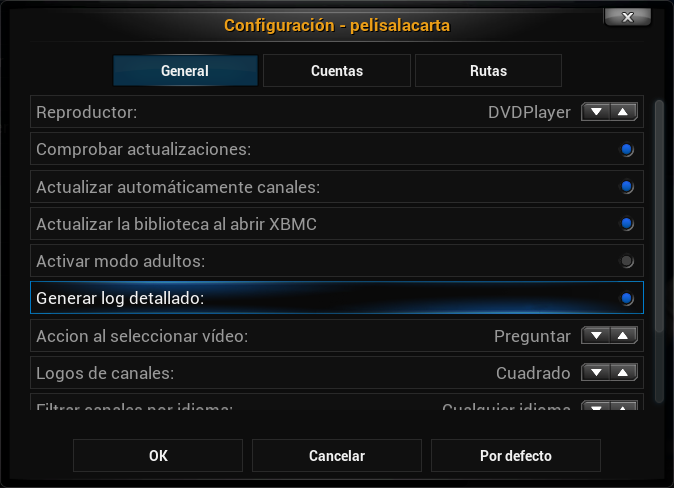Tras probar la modificación del advancedsettings.xml para videos en streaming según explica Jesus el resultado es todo un éxito.
A continuación os explico como mejorar el funcionamiento del mando que trae por defecto el Apple tv2 con el XBMC.
Con esta modificación en el advancedsettings.xml y creando un nuevo archivo llamado joystick.AppleRemote.xml, lograremos nuevas funcione a la hora de reproducir un video tales como:
Avance y retroceso en saltos de 10 minutos con las teclas arriba y abajo
Avance rápido y retroceso teclas izquierda y derecha
Pulsando la tecla central aparecerán varias opciones sobre el video que estéis viendo
Y munchas mas funciones que ya iréis probando e varios apartados del XBMC.
Este es el código del advancedsettings.xml junto el código proporcionado por jesus, podéis cambiar los tiempos a vuestro gusto, para el avance retroceso y saltos.
Código: Seleccionar todo
<advancedsettings>
<audio>
<defaultplayer>dvdplayer</defaultplayer>
</audio>
<video>
<timeseekforward>25</timeseekforward> <!-- Avance valor en segundos. El valor predeterminado es 30. -->
<timeseekbackward>-25</timeseekbackward> <!-- Retroceso valor en segundos. El valor predeterminado es 30. -->
<timeseekforwardbig>600</timeseekforwardbig> <!-- Salto hacia adelante en segundos. El valor predeterminado es 600= (10 min). -->
<timeseekbackwardbig>-600</timeseekbackwardbig> <!-- Salto hacia atrás en segundos El valor predeterminado es 600= (10 min). -->
</video>
<network>
<autodetectpingtime>30</autodetectpingtime> <!-- Tiempo en segundos entre pings para detectar nuevas xbox. Por defecto 30, minimo 1, maximo 240 -->
<curlclienttimeout>60</curlclienttimeout> <!-- Timeout en segundos para el reproductor (y otras conexiones). Por defecto 10, minimo 1, maximo 1000 -->
<curllowspeedtime>60</curllowspeedtime> <!-- Tiempo en segundos que el cliente http espera antes de considerar una conexion como lenta. Por defecto 20, minimo 1, maximo 1000 -->
<curlretries>2</curlretries> <!-- Numero de veces que el cliente http reintenta. Por defecto 2, minimo 0, maximo 10 -->
<disableipv6>true</disableipv6> <!-- Desactiva ipv6. Por defecto false -->
<cachemembuffersize>0</cachemembuffersize> <!-- Tamanyo de la cache del reproductor en bytes. Por defecto 20M (20*1024*1024), si es 0 usa una SimpleFileCache. -->
</network>
</advancedsettings>Código: Seleccionar todo
<!-- This file contains the mapping of keys (gamepad, remote, and keyboard) to actions within XBMC -->
<!-- The <global> section is a fall through - they will only be used if the button is not -->
<!-- used in the current window's section. Note that there is only handling -->
<!-- for a single action per button at this stage. -->
<!-- For joystick/gamepad configuration under linux/win32, see below as it differs from xbox -->
<!-- gamepads. -->
<!-- The format is: -->
<!-- <device> -->
<!-- <button>action</button> -->
<!-- </device> -->
<!-- To map keys from other remotes using the RCA protocol, you may add <universalremote> blocks -->
<!-- In this case, the tags used are <obc#> where # is the original button code (OBC) of the key -->
<!-- You set it up by adding a <universalremote> block to the window or <global> section: -->
<!-- <universalremote> -->
<!-- <obc45>Stop</obc45> -->
<!-- </universalremote> -->
<!-- Note that the action can be a built-in function. -->
<!-- eg <B>XBMC.ActivateWindow(MyMusic)</B> -->
<!-- would automatically go to My Music on the press of the B button. -->
<!-- Joysticks / Gamepads: -->
<!-- See the sample PS3 controller configuration below for the format. -->
<!-- -->
<!-- Joystick Name: -->
<!-- Do 'cat /proc/bus/input/devices' or see your xbmc log file to find the names of -->
<!-- detected joysticks. The name used in the configuration should match the detected name. -->
<!-- -->
<!-- Button Ids: -->
<!-- 'id' is the button ID used by SDL. Joystick button ids of connected joysticks appear -->
<!-- in xbmc.log when they are pressed. Use your log to map custom buttons to actions. -->
<!-- -->
<!-- Axis Ids / Analog Controls -->
<!-- Coming soon. -->
<keymap>
<global>
<joystick name="AppleRemote">
<!-- plus --> <button id="1">Up</button>
<!-- minus --> <button id="2">Down</button>
<!-- left --> <button id="3">Left</button>
<!-- right --> <button id="4">Right</button>
<!-- center --> <button id="5">Select</button>
<!-- menu --> <button id="6">PreviousMenu</button>
<!-- hold center --> <button id="7">Fullscreen</button>
<!-- hold menu --> <button id="8">ContextMenu</button>
<!-- old buttons for ATV <2.2, used on OSX -->
<!-- hold left --> <button id="9">Left</button>
<!-- hold right --> <button id="10">Right</button>
<!-- new aluminium remote buttons -->
<!-- play --> <button id="12">Play</button>
<!-- Learned remote buttons (ATV >2.3) -->
<!-- Play --> <button id="70">Play</button>
<!-- Pause --> <button id="71">Pause</button>
<!-- Stop --> <button id="72">Stop</button>
<!-- Previous --> <button id="73">SkipPrevious</button>
<!-- Next --> <button id="74">SkipNext</button>
<!-- Rewind --> <button id="75">Rewind</button>
<!-- Forward --> <button id="76">FastForward</button>
<!-- Return --> <button id="77">OSD</button>
<!-- Enter --> <button id="78">ShowVideoMenu</button>
<!-- few gestures from Apple's iPhone Remote (ATV > 2.3 ?) -->
<!-- SwipeLeft --> <button id="80">Left</button>
<!-- SwipeRight --> <button id="81">Right</button>
<!-- SwipeUp --> <button id="82">Up</button>
<!-- SwipeDown --> <button id="83">Down</button>
</joystick>
</global>
<Home>
<joystick name="AppleRemote">
<button id="6">XBMC.ActivateWindow(Favourites)</button>
<button id="8">ActivateWindow(shutdownmenu)</button>
</joystick>
</Home>
<Favourites>
<joystick name="AppleRemote">
<button id="6">Close</button>
</joystick>
</Favourites>
<MyPictures>
<joystick name="AppleRemote">
<button id="6">ParentDir</button>
</joystick>
</MyPictures>
<MyMusicPlaylist>
<joystick name="AppleRemote">
<button id="6">Playlist</button>
</joystick>
</MyMusicPlaylist>
<MyMusicPlaylistEditor>
<joystick name="AppleRemote">
<button id="6">ParentDir</button>
</joystick>
</MyMusicPlaylistEditor>
<MyMusicFiles>
<joystick name="AppleRemote">
<button id="6">ParentDir</button>
</joystick>
</MyMusicFiles>
<MyMusicLibrary>
<joystick name="AppleRemote">
<button id="6">ParentDir</button>
</joystick>
</MyMusicLibrary>
<FullscreenVideo>
<joystick name="AppleRemote">
<button id="1">BigStepForward</button>
<button id="2">BigStepBack</button>
<button id="3">StepBack</button>
<button id="4">StepForward</button>
<button id="5">OSD</button>
<button id="6">Stop</button>
<button id="7">AudioNextLanguage</button>
<button id="8">SmallStepBack</button>
<button id="9">Rewind</button>
<button id="10">FastForward</button>
<button id="11">FastForward</button>
<button id="12">Pause</button>
<button id="13"></button>
</joystick>
</FullscreenVideo>
<FullscreenInfo>
<joystick name="AppleRemote">
<button id="6">Close</button>
</joystick>
</FullscreenInfo>
<PlayerControls>
<joystick name="AppleRemote">
<button id="6">Close</button>
</joystick>
</PlayerControls>
<Visualisation>
<joystick name="AppleRemote">
<button id="1">VolumeUp</button>
<button id="2">VolumeDown</button>
<button id="3">SkipPrevious</button>
<button id="4">SkipNext</button>
<button id="5">Pause</button>
<button id="6">Fullscreen</button>
<button id="7">XBMC.ActivateWindow(MusicOSD)</button>
<button id="8">Stop</button>
</joystick>
</Visualisation>
<MusicOSD>
<joystick name="AppleRemote">
<button id="6">Close</button>
</joystick>
</MusicOSD>
<VisualisationSettings>
<joystick name="AppleRemote">
<button id="6">Close</button>
</joystick>
</VisualisationSettings>
<VisualisationPresetList>
<joystick name="AppleRemote">
<button id="6">Close</button>
</joystick>
</VisualisationPresetList>
<SlideShow>
<joystick name="AppleRemote">
<button id="1">ZoomIn</button>
<button id="2">ZoomOut</button>
<button id="3">PreviousPicture</button>
<button id="4">NextPicture</button>
<button id="6">Stop</button>
<button id="7">Info</button>
<button id="8">Rotate</button>
</joystick>
</SlideShow>
<ScreenCalibration>
<joystick name="AppleRemote">
<button id="5">NextCalibration</button>
</joystick>
</ScreenCalibration>
<SelectDialog>
<joystick name="AppleRemote">
<button id="6">Close</button>
</joystick>
</SelectDialog>
<VideoOSD>
<joystick name="AppleRemote">
<button id="6">Close</button>
</joystick>
</VideoOSD>
<VideoMenu>
<joystick name="AppleRemote">
<button id="5">Select</button>
<button id="6">Stop</button>
<button id="7">OSD</button>
<button id="8"/>
</joystick>
</VideoMenu>
<OSDVideoSettings>
<joystick name="AppleRemote">
<button id="6">Close</button>
</joystick>
</OSDVideoSettings>
<OSDAudioSettings>
<joystick name="AppleRemote">
<button id="6">Close</button>
</joystick>
</OSDAudioSettings>
<VideoBookmarks>
<joystick name="AppleRemote">
<button id="6">Close</button>
</joystick>
</VideoBookmarks>
<MyVideoLibrary>
<joystick name="AppleRemote">
<button id="6">ParentDir</button>
<button id="7">Info</button>
</joystick>
</MyVideoLibrary>
<MyVideoFiles>
<joystick name="AppleRemote">
<button id="6">ParentDir</button>
<button id="7">Info</button>
</joystick>
</MyVideoFiles>
<MyVideoPlaylist>
<joystick name="AppleRemote">
<button id="6">Playlist</button>
</joystick>
</MyVideoPlaylist>
<VirtualKeyboard>
<joystick name="AppleRemote">
<button id="6">Close</button>
</joystick>
</VirtualKeyboard>
<ContextMenu>
<joystick name="AppleRemote">
<button id="6">Close</button>
</joystick>
</ContextMenu>
<FileStackingDialog>
<joystick name="AppleRemote">
<button id="6">Close</button>
</joystick>
</FileStackingDialog>
<MusicInformation>
<joystick name="AppleRemote">
<button id="6">Close</button>
</joystick>
</MusicInformation>
<MovieInformation>
<joystick name="AppleRemote">
<button id="6">Close</button>
</joystick>
</MovieInformation>
<PictureInfo>
<joystick name="AppleRemote">
<button id="3">Left</button>
<button id="4">Right</button>
<button id="6">Close</button>
</joystick>
</PictureInfo>
<AddonBrowser>
<joystick name="AppleRemote">
<button id="6">ParentDir</button>
</joystick>
</AddonBrowser>
<AddonInformation>
<joystick name="AppleRemote">
<button id="6">Close</button>
</joystick>
</AddonInformation>
<AddonSettings>
<joystick name="AppleRemote">
<button id="6">Close</button>
</joystick>
</AddonSettings>
<TextViewer>
<joystick name="AppleRemote">
<button id="6">Close</button>
</joystick>
</TextViewer>
<NumericInput>
<joystick name="AppleRemote">
<button id="6">Close</button>
</joystick>
</NumericInput>
</keymap>
Y des de aquí podéis bajaros los dos archivos ya modificados con los parámetros creados por Jesus y Caballero Juntos, en el mismo archivo. http://www.yamuza.com/Mando_XBMC.rar
Copiar vancedsettings.xml a:
/private/var/mobile/Library/Preferences/XBMC/userdata
Copier joystick.AppleRemote.xml a:
/private/var/mobile/Library/Preferences/XBMC/userdata/keymaps
Sin mas un saludo.