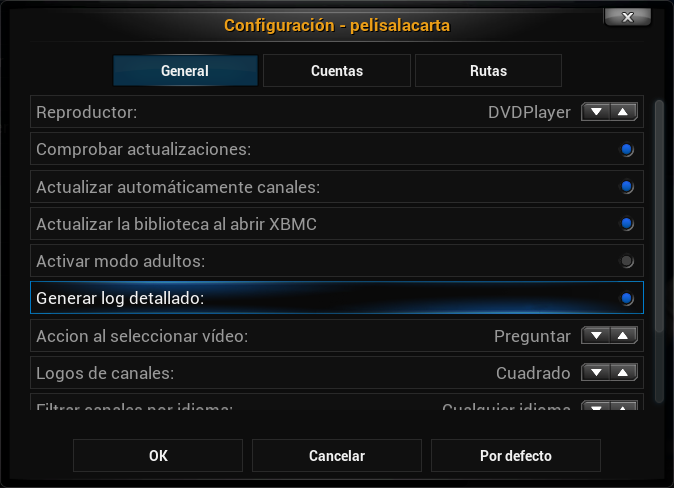zanzibar1982 escribió:@ALL
As "my" version now works on all platforms, dentaku65 proposes to use it as main development channel.
Jesus, robalo, dentaku65, fenice82 and DrZ3r0 have already freedom to apply fixes to my repo.
Version on my repo has channels self-update system, and I also applied master robalo's
servers update system, so now we can say we have complete control over the add-on major upgrades.
So, for those interested, here is how developers must operate on repository to release their updates to users:
To upgrade a channel: once you commit your work on a channel in the repo,
go to its relative .xml file, add +1 to <version> value and save changes.
This will upgrade automatically the channel to all users with updates enabled in their configuration.
To add/release a new channel: create your channel in repository /channels path, and create also
an .xml file for it in the same path with same name.
You can use as template any other channel.xml of course.
Properly edit the new .xml to comply new channel's info,
edit <version> to value "1" and then - most important -
compile the field <update_url> with the URL to raw new_channel.py
Commit the work.
Add the channel string in channelselector.py, commit the work, go to
channelselector.xml and increase +1 value <tag>. Commit and you're done.
To release/upgrade servers: create/edit and commit the server file, and add it in servertools.py list as usual.
Copy/Pasted from robalo's work:
· The server list is extracted from remote servertools file.
· Files that do not exist in the local folder servers will be created.
· Files that do not match the MD5 checksum on the remote file will be updated.
Please feel free to operate your changes and fixes, but do not commit drastic changes before discussing it with other developers.
[ITA]
avviso ai naviganti: i 2 repo sono stati uniformati e resi autoaggiornati per quanto riguarda i server e canali.
Vi consiglio quindi di disinstallare le vecchie versioni e riscaricare nuovamente e forse per l'ultima volta i file zip.
>>QUI<< trovate la versione "Classica"
>>QUI<< la versione PureITA che è dotata di una sua interfaccia utente.
nel menù configurazione attivate l'aggiornamento dei canali ma
NON ATTIVATE l'aggiornamento dell'addon, poichè ci sono personalizzazioni (traduzioni, uso del mouse nella PureITA) che andrebbero perse.
continuate a fornirci i vostri feedback e nel limite delle nostre possibilità cercheremo di aiutarvi\venirvi incontro.
[ENG]
@all,
the repos were updated and was added the auto-update for channel and servers.
I suggest to uninstall the version installed on your devices and download (for the last time, I hope) the preferred zip file.
>>HERE<< you can find the Classic version
>>HERE<< the version with User Interface (PureITA).
so, now in the setting menu you can activate the channels autoupdate but
DON'T ACTIVATE the addon update (you can loose all the customization that we made)
Thank you for your support and send us your feedback.
Ciao
Fenice82